Portal Default settings can be overridden here..
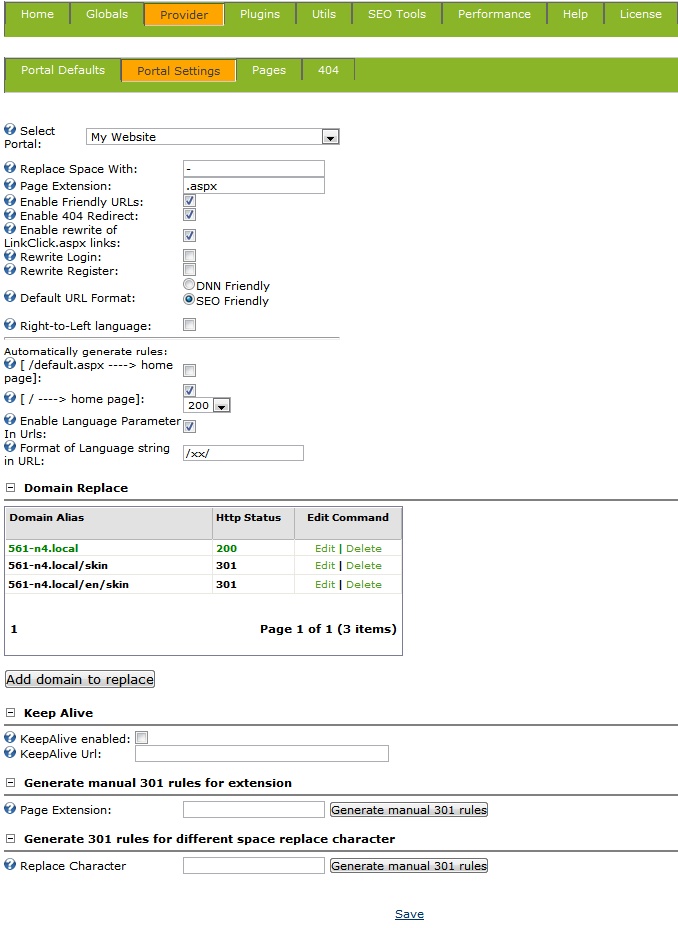
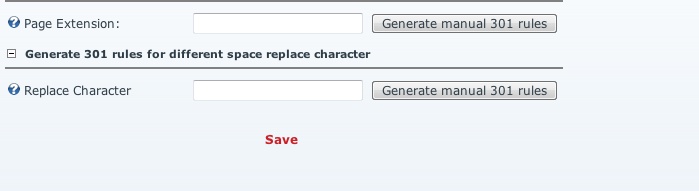
| • | Select portal to edit settings for, |
| • | Spaces in tab names will be replaced by (default character is dash '-'). This will only replace spaces in URL's not in actual tab names! |
| • | Set the extension (default setting is .aspx), |
| • | Enable / disable redirects, |
| • | Enable / disable 404 error redirect, |
| • | Enable rewriting of /LinkClick.aspx?LinkID=99 redirects to friendly URLs, |
| • | Rewrite Login links, |
| • | Rewrite Register Links, |
| • | Default URL format: DNN Friendly or SEO Friendly (Use the module default SEO Friendly), |
| • | Right to Left language - check if your language is right-to-left, for example Hebrew or Arabic, |
| • | Create automatic rule for redirect from /default.aspx to /home.aspx Attention: This will only work if you are running the module in extension-less configuration. Otherwise, this setting will cause redirect loop on your portal so please test before using on production site ! |
| • | Create automatic rule to redirect from www.domain.com to www.domain.com/home.aspx (with 200 or 301 code). |
| • | Enable language parameters in friendly URL |
| • | Define the format of language string in URL. Format default: /lang/xx-zz-YYYY/ e.g.: /lang/sr-SP-Latn/. This option is enabled only if setting Enable Language Parameter In Urls is set to ON. Change to suit your needs. For example set to /xx/ to have www.domain.com/en/my-page |
Domain Replace
| • | Add domains (aliases) that the portal should respond to and set the alias that all other aliases will be redirected to by assigning HTTP Status Code 200. All other aliases should have code 301 (Redirect) to ensure that the Search Engines will not index duplicate content. Changing status code of an alias from 301 to 200 will automatically change the current code 200 to 301. |
Keep Alive
| • | Enable Keep Alive HTTP requests to the URL below, |
| • | URL for Keep Alive requests (enter without the "http://" part. |
Generate manual 301 rules for extension
| • | Generates manual redirect rules for a given extension. Very useful in case of changing the extension for a site that was already indexed by search engines. |
Generate 301 rules for different space replace character
| • | used if you change your mind and switch the space replace character from underscore to dash after Google has indexed your site. |
Please remember to click the SAVE link after changing any settings on this tab.
Saving changes will automatically rebuild the page rules to reflect changes and it will also rebuild the index cache.
You can also use the Save button to generate rules after deleting them from the Globals tab