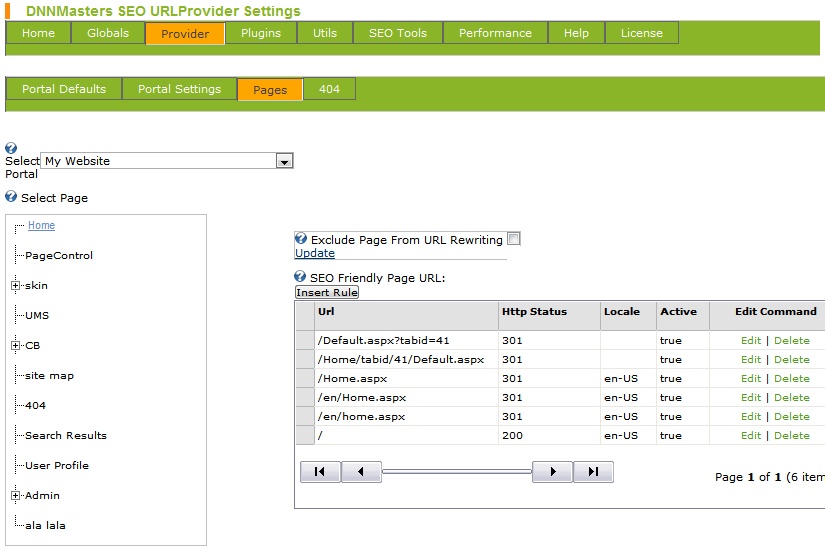
Here you can set redirect rules for your pages.
To avoid duplicate content penalty from search engines like Google you should not have different URL's pointing to the same page (content).
Typical example is presented below.
Default DotNetNuke portal would point to the same page when using:
www.mydomain.com/default.aspx?tabid=36
www.mydomain.com/home/tabid/36/default.aspx
and with the SEO module in action also
www.mydomain.com/home.aspx
To avoid duplicate content penalty you should enter rewrite rules with the HTTP Status Code 301 (Permanent Redirect).
This would tell search engines that all URL's are now pointing to one page only and are permanently redirected.
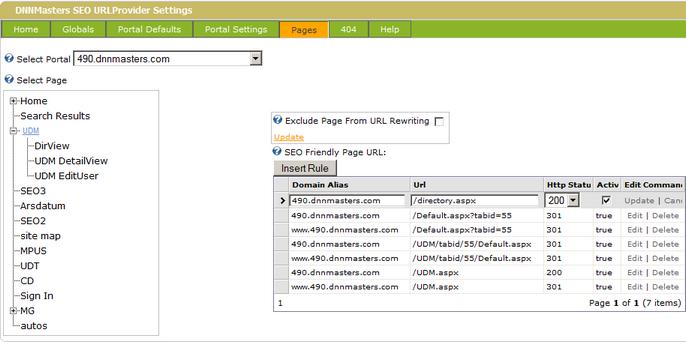
To set a custom page name to be used in URL path instead of menu page name you must add new rule with status code 200.
Status code 301 means "Redirect to page with status code 200"
Multiple portals can be configured from this interface.
Example:
Page name is "UDM" and you want url showing /directory.aspx instead of /UDM.aspx.
So you navigate to the UDM page in the tree view and add new rule /Directory.aspx with code 200.
You can also use this option to rewrite the tab names containing special characters like ' Products & Services ' to ' Products and Services ' to plain ASCII names that are allowed in URL's.