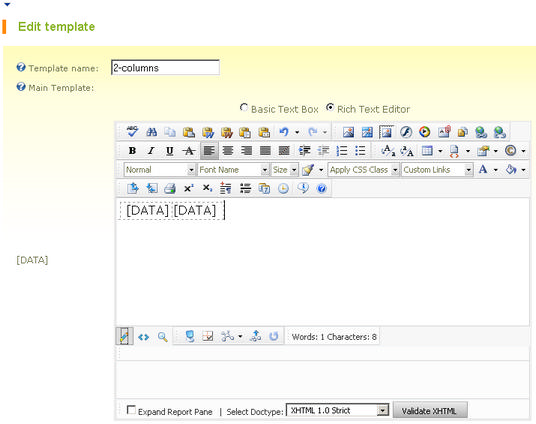To manage templates for the List View module please select Manage Templates from module menu
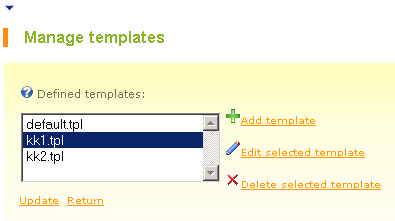
From this interface you can select template to use with this module instance, delete template, edit template or add new template.
Sample screen below show a simple template with an image.
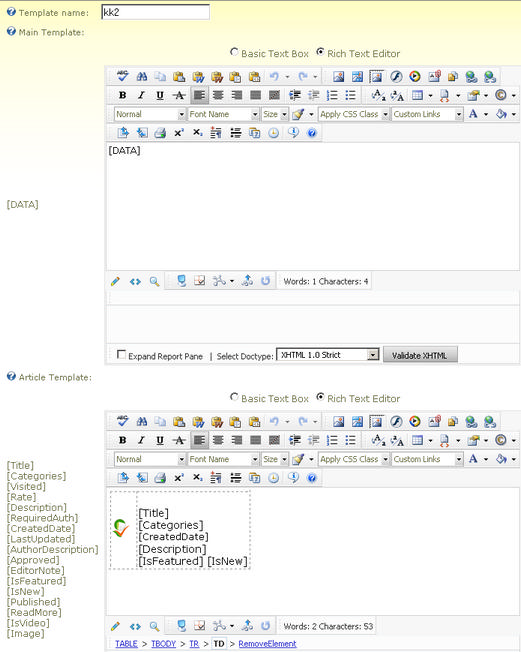
To display list of articles in two or more columns use the [DATA] tag to represent each column.