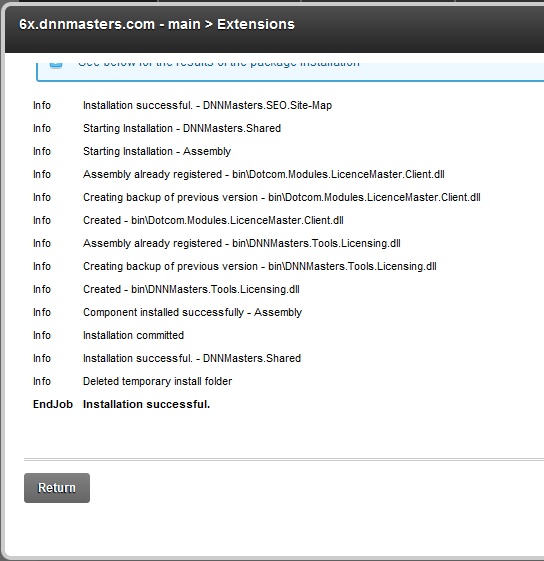Installation
As always, make a backup of your database BEFORE installing the module!
To install DNNMasters SEO Sitemap please use standard PA (Private Assembly) procedure:
| • | backup your database |
| • | log in as Super User (default “Host”) |
| • | go to Host -> Extensions |
| • | click on Install Extensions Wizard |
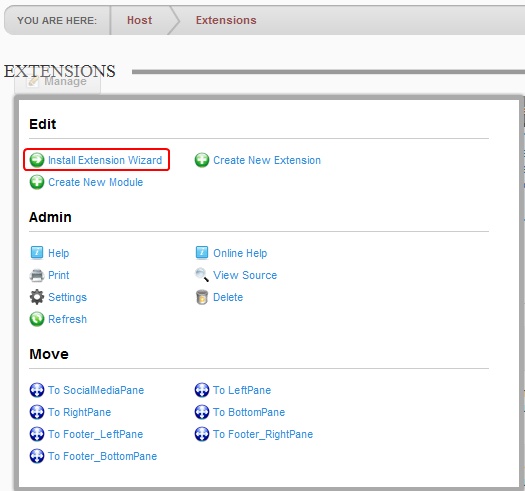
| • | Select Choose File |
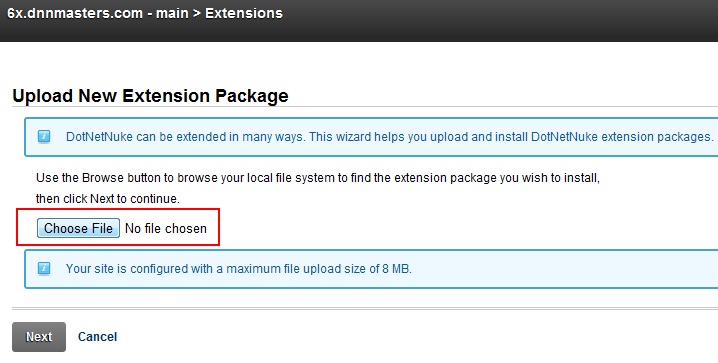
| • | Browse to DNNMasters.SEO.SiteMap_PA_05.00.25.0_dnn6x.zip and click Open |
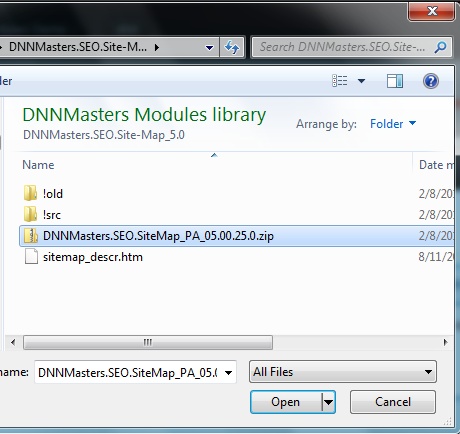
| • | click Next |
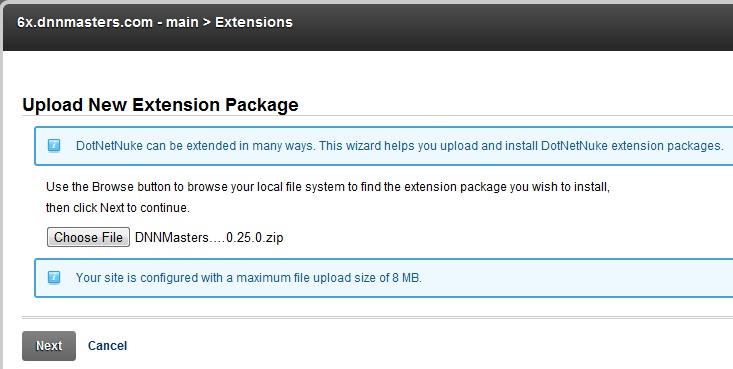
| • | If you already installed the older version of SEO.Sitemap module or another DNNMasters module with license protection you will be presented with a warning as below. Don't worry, this warning refers to a licensing component that's included in each PA file. |
| • | Please select the Repair Install box and click Next |
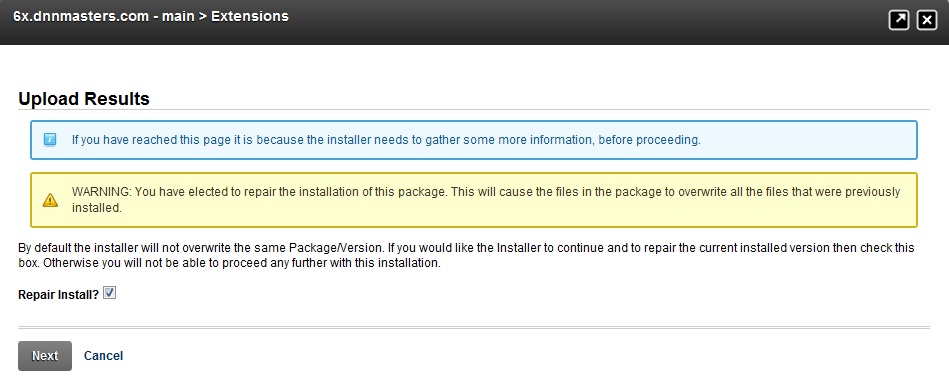
| • | Verify that you are installing the version that you wanted to install (version number) and click Next |
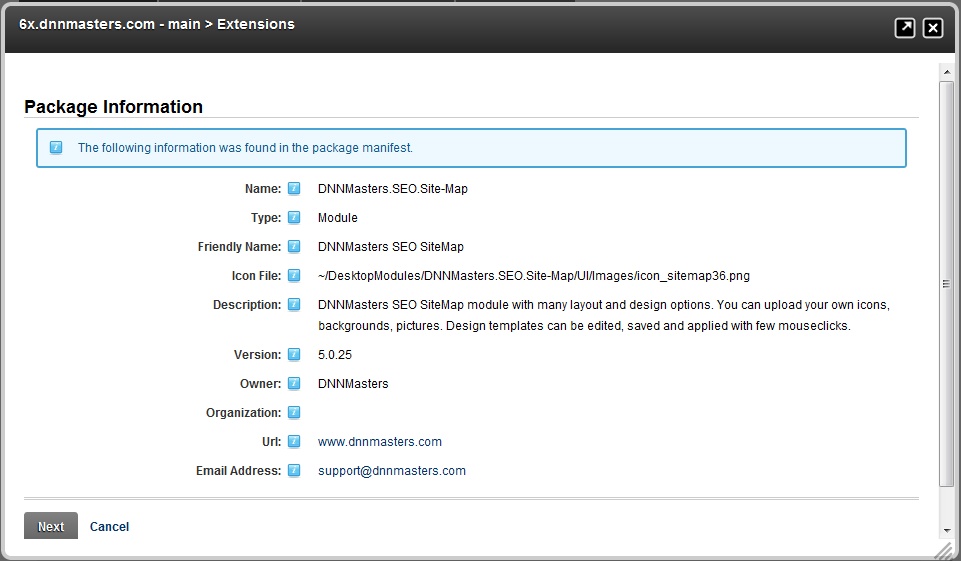
| • | read the information provided in change log file and follow instructions if any, |
| • | Click Next to continue, |
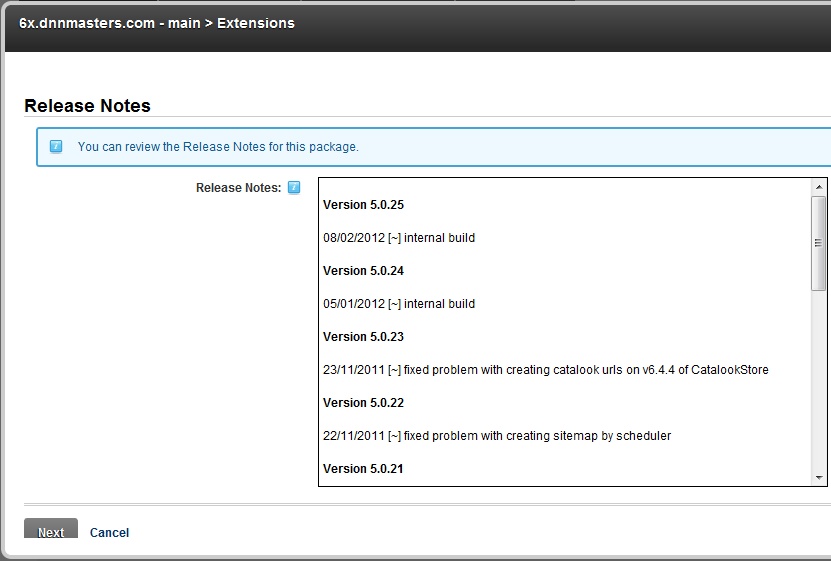
| • | Review the license and select the Accept License box. |
| • | Click Next to start the installation. |
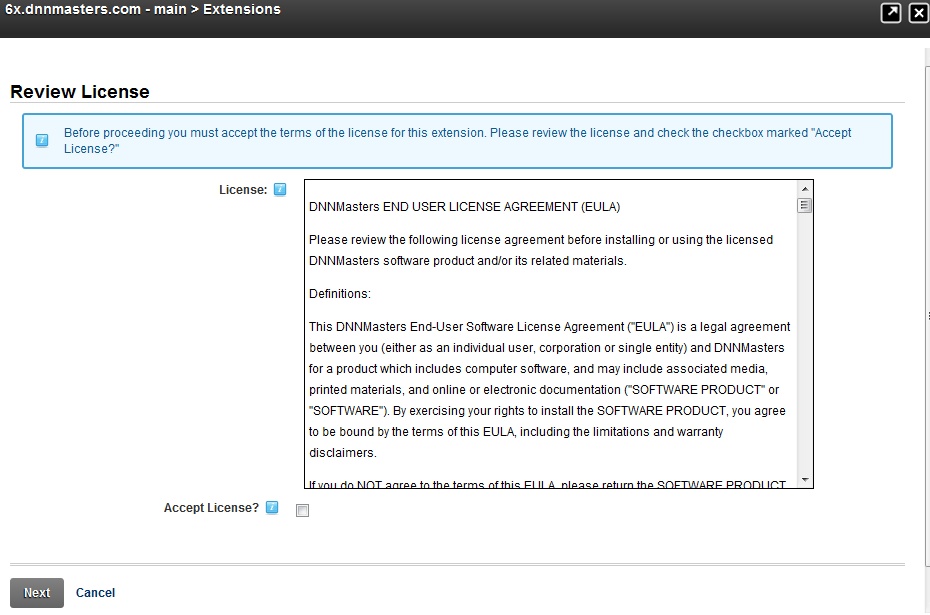
| • | Installation script will automatically create all necessary database objects and copy files to proper locations. Please check installation log for errors and if there are none click Return to complete installation process. |