| • | To remove portal from shared area select portal from the tree view on the left, |
| • | Next, click the Remove link, |
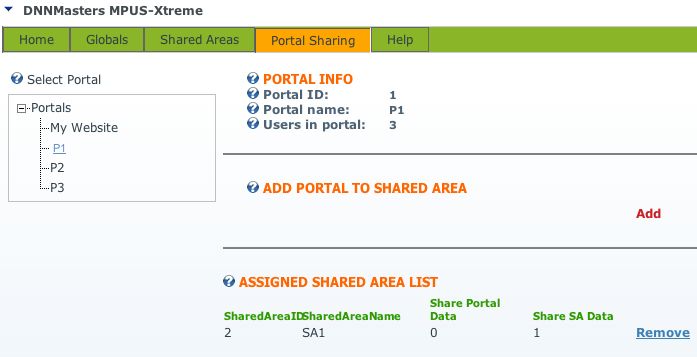
| • | Portal is removed from Shared Area and disappears from the assigned portals list. |
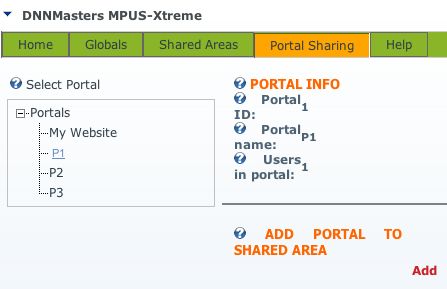
ATTENTION:
| • | Removing portal from shared area immediately removes this portal’s users and roles from Shared Area. All changes to shared users role assignments will be lost. |
| • | If you need to delete portals from your DotNetNuke installation, please remove them from their respective Shared Areas first! Failure to do so (i.e. deleting portals that are still shared) might result in unpredictable behavior and a loss (deletion) of user accounts and/or roles. |