Single Sign On
Due to Asp.Net limitation the Single Sign On doesn't work across different domains, in this case, on parent portals.
To circumvent that problem we developed an "URL rewrite/redirect" mechanism to manage Single Sign On for multiple parent portals.
Before installing the module please make a decision about the need to use Single Sign On engine of MPUS-X module.
The module can work in two modes - standard or SSO.
| • | Standard mode - Single Sign On available for parent portal and its child portals. |
| • | SSO mode - Single Sign On available between parent portals with different domain names |
If you don't use parent portals please configure the module for standard mode.
If you use parent portals and want to have Single Sign On please install (configure) the module for SSO mode.
The installation process is the same except for the web.config changes.
You can change the mode anytime by using the option on Globals tab in module options - see the screen below:
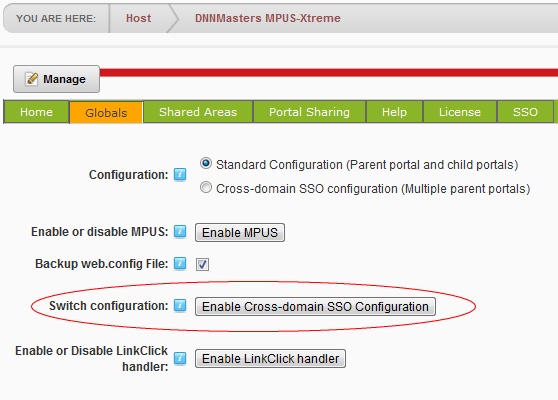
Web.config changes will be made by the module when you click on the "Enable" button so there is no need for manual modifications.
ATTENTION:
Make sure that you have backup copy of the portal database before enabling the module !
The module creates it's own backup copy of original web.config file and stores it in module install folder with an extension ".resources" to prevent unauthorized access or download.