Module Settings interface is clear and user friendly.
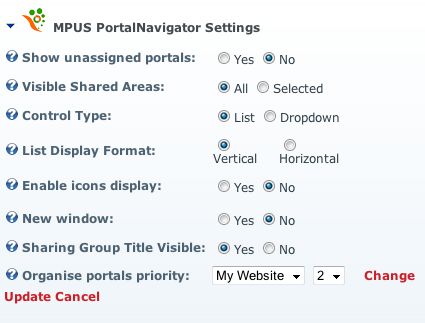
| • | Show unassigned portals - turns the display option On (Yes) or Off (No), |
| • | Visible Shared Areas - you can choose to show all Shared Areas, |
| • | Or just the selected ones, |
| • | Check the boxes next to the Shared Area you want displayed, |
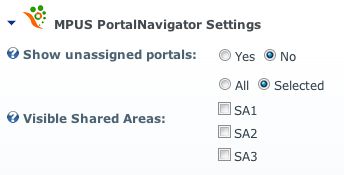
| • | Control Type - select between List or Dropdown |
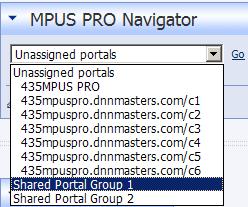
| • | List Display Format - Vertical |
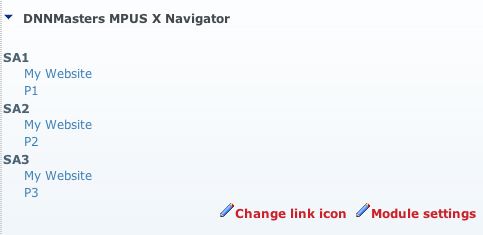
| • | List Display Format - Horizontal |
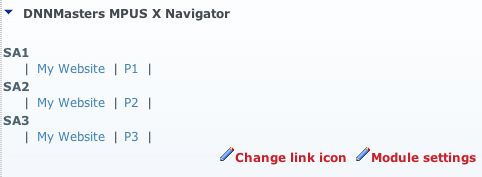
| • | Enable icons display - each portal and Shared Area will be displayed with icon (Yes or No) |
| • | Default link icon - select icon to be displayed by default. Use Upload New File link to upload icon images. |
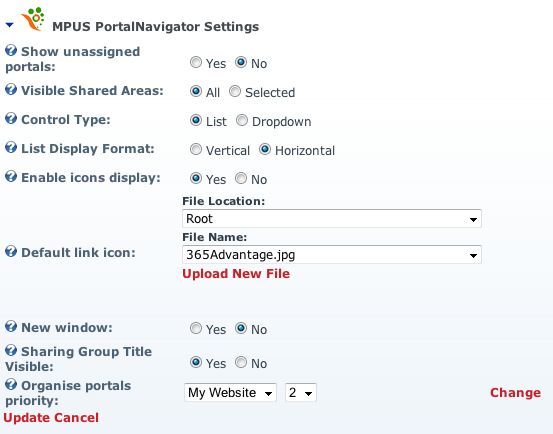
| • | New window - set how the link should open, in the same or in new window (Yes / No). |