After you set up the main Module Settings you can fine tune details.
The Change Link Icon options is divided in two panels - one for Shared Areas and one for Portals.
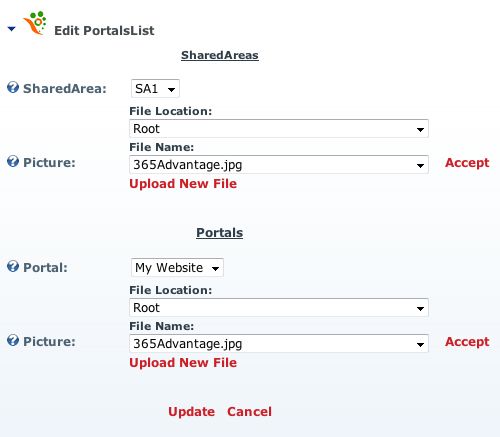
Each Shared Area and/or Portal can be assigned different icon identifying it.
Please select the icon you want and click Accept to confirm selection.
Repeat for each Shared Area or Portal and finish by clicking Update link at the bottom.