If your portal is running on Windows Vista, Windows 7 or Windows 2008 Server you do not need to make any manual changes to Internet Information Server 7.0 or 7.5 configuration.
| 1. | If you decide to use an extension different from .aspx and your portal is running on Windows 2000, Windows XP or Windows 2003 Server you will have to make changes to Internet Information Services (IIS) server configuration. As an example let's assume that you want .htm as your extension. For this to work correctly you must direct the processing of that extension to ASP.NET. |
| 2. | Configuring IIS server: |
Open Internet Information Services (IIS) Manager and navigate to your website, right click and select "Properties" from the context menu. Go to "Home Directory" tab.
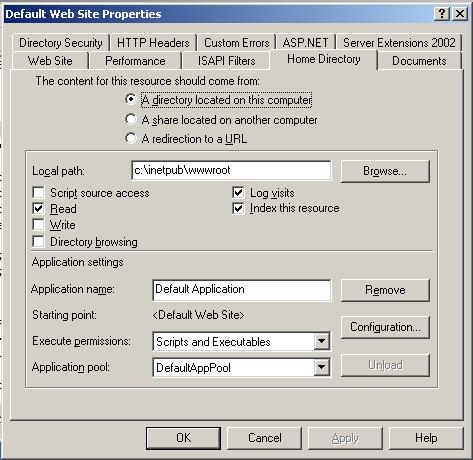
Open "Configuration"
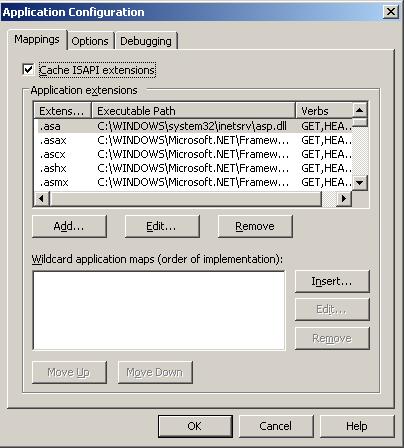
and click "Add"
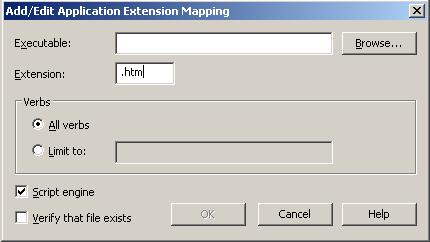
Enter desired extension name including leading dot (.).
Uncheck "Verify that file exists" checkbox and browse to "Executable" C:\WINDOWS\Microsoft.NET\Framework\v2.0.50727\aspnet_isapi.dll
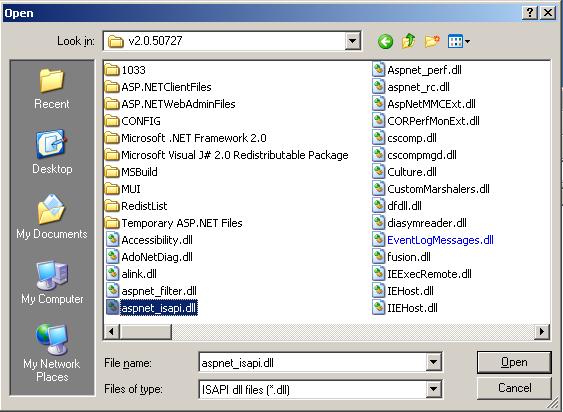
Save the setting and exit IIS Manager.
| 3. | Add new page (named "404" or "error" or whatever else you like) and set permissions to View --> All Users, |
| 4. | Add the module to "404" page and configure it as needed. |