IMPORTANT NOTICE
Please make sure that the DotNetNuke "Friendly URL" feature is set to On in Host Settings!
Installation
Please make sure that the provider module is installed first, before any plugins !
| 1. | As with any module installation make sure that you back up your database before installing, |
| 2. | Turn On the DotNetNuke "Friendly URL" feature by going to Host Settings --> Advanced Settings --> Friendly Url Settings and checking the "Use Friendly Urls?" box. |
| 3. | Install the module as standard Private Assembly (Host --> Module Definitions -->Upload New Module), |
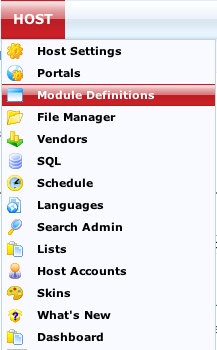
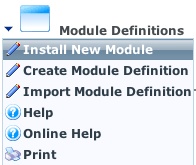
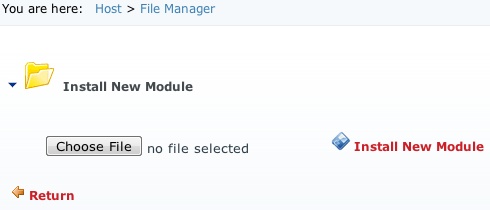
| 4. | Add DNNMasters SEO.URLProvider module to page. |