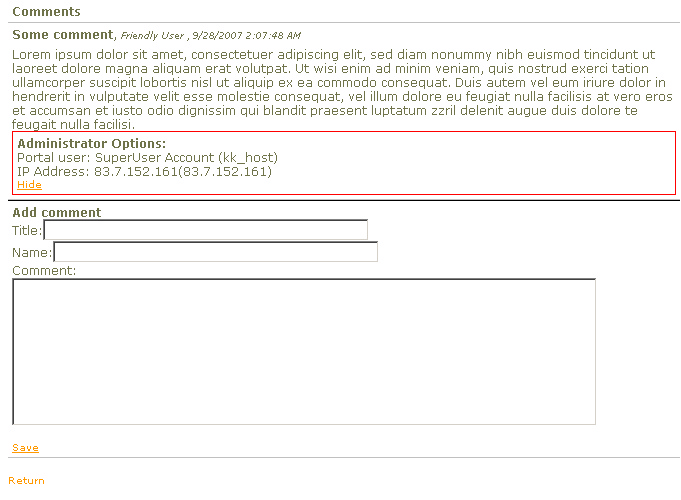To add a comment
When displaying the article, the 'Add comment' fields are displayed at the bottom of the article. You can enter a title for your comment in the 'Title' field.
The name you want to be displayed can be entered in the 'Name' field. This field can also be left blank for an anonymous entry. The comment text should be entered in the 'Comment' field. This is a simple text field and does not allow any image or other file to be displayed. Be sure to click the 'Save' button at the bottom of the 'Add comment' section of the page.
Administrators see the username and IP of the user that entered comment and they also have the option to 'Hide' the comment.