This option allows administrators to define HTML templates for data display.
All HTML and CSS options are available.
Create,edit and select display templates.
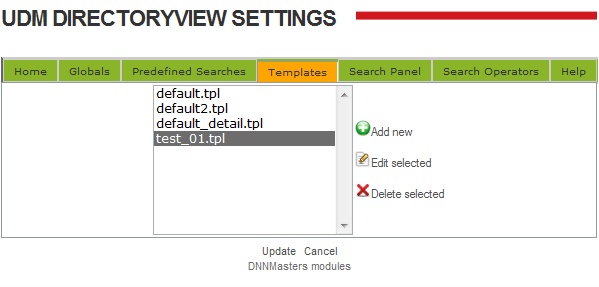
How to edit or create a template:
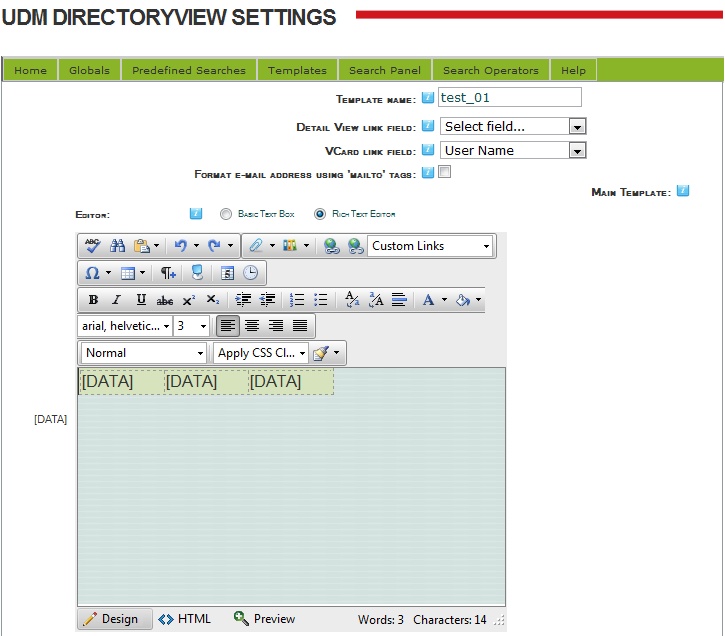
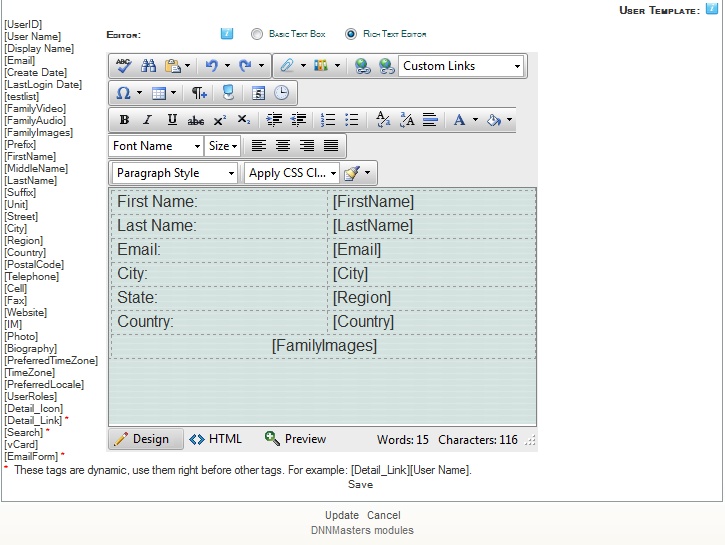
| • | This is a sample of a three column display template. The [DATA] tokens each represent a column of records while the tags in lower text editor window represent the profile properties, |
| • | Tokens marked with red asterisk (*) are dynamic tokens and can be placed before another token to create certain actions |
| • | The [Search] tag placed before attribute tag creates a search by attribute link (in this case a Country:[Search][Country] ), Country was set as a "search by" link and a click on it causes new search with "country contains [whatever country was displayed in the record that was clicked] This allows kind of "group by" behavior in Directory View. Any number of attributes can be set as "search links" to allow users to search for people from the same city, county, club, company, zip code area, etc., |
| • | [DetailLink][User Name] creates a link to Detail View on the User Name, |
| • | [EmailForm][User Name] creates link to email form on User Name, |
You can make full use of HTML and CSS styling to create desired design and layout of directory.