Installation
| 1. | As with any module installation make sure that you back up your database before installing, |
| 2. | Install the module as standard Private Assembly (Host --> Module Definitions -->Upload New Module), |

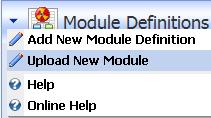
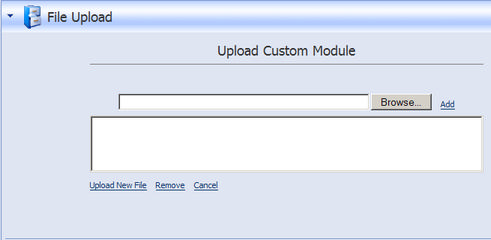
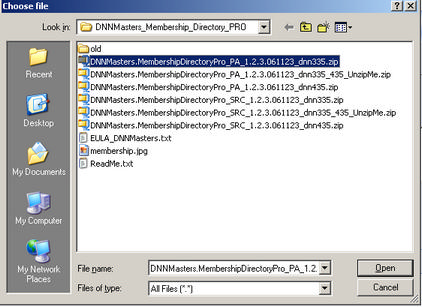
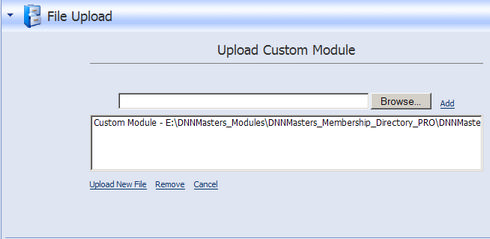
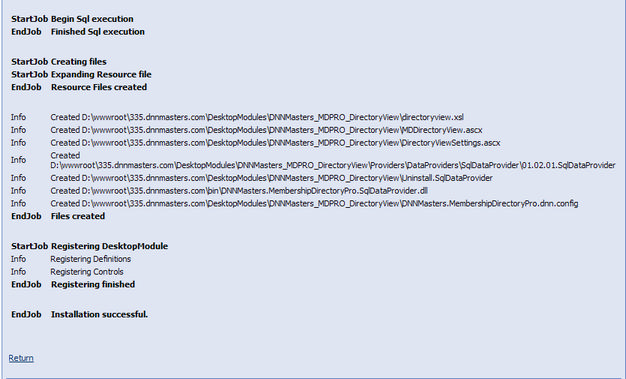
| 3. | Make a new Tab for DNNMasters User Directory Manager Grid View (optional) and set permissions as needed, |
| 4. | Add DNNMasters UDM GridView module to this tab, |
| 6. | Make a new Tab for DNNMasters User Directory Manager Detail View module, name it UDM DetailView and set permissions as needed, |
| 7. | Check the Advanced Settings --> Hidden checkbox setting Tab as hidden, |
| 8. | Add DNNMasters UDM DetailView module to this tab, |
| 10. | Make a new Tab for DNNMasters User Directory Manager Directory View (optional) and set permissions as needed, |
| 11. | Add DNNMasters UDM DirectoryView module to this tab, |
| 13. | Make a new Tab for UDM UserEdit module, name it UDM EditUser and set permissions as needed. This module has no options to configure. |