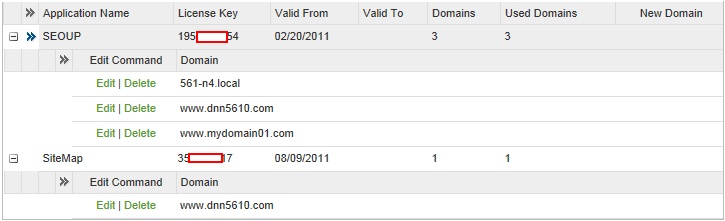Your license key will be emailed to you immediately after the purchase. If it didn't arrive within few minutes please check your spam folder or contact DNNMasters.
Once you have received your license key you need to register it with your user account and activate for the domain that the module is installed for.
Go to the License tab in Module Options and enter your license key and click Check button.
The module will contact the licensing server to verify the license.
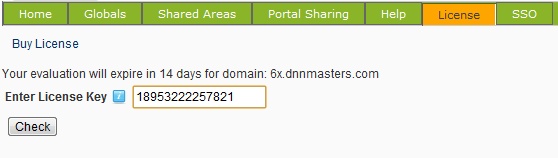
If the license key is correct and the domain not registered you'll be presented with registration link.
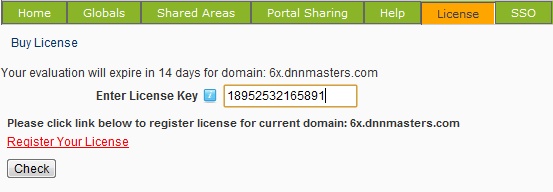
Click the Register Your License link and you'll be taken to a license registration page on www.dnnmasters.com
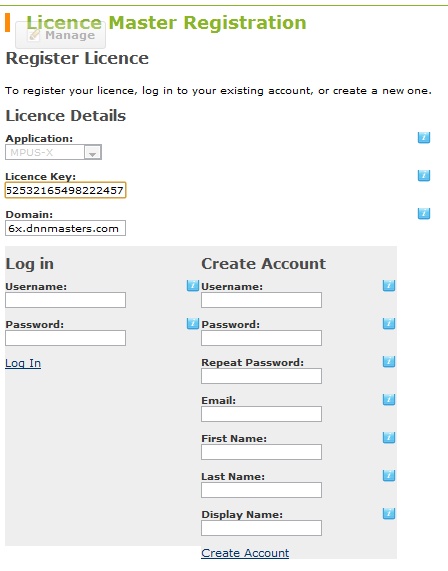
Log in in or create new account and the license will be associated with the account and activated for your domain.
An email asking for verification is sent and until verified the license activation is held in pending state.
Once the activation is verified the module shows message as below:
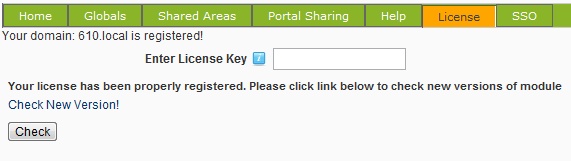
You can manage your licenses and/or relocate them to another domain here